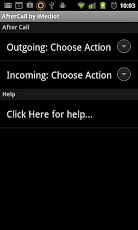AfterCall by iMediot 1.0.2
Paid Version
Publisher Description
Tired of accidentially dialing your friends from the call log, after hanging up? Wish you could go back to your application right after a phone call ends? AfterCall is an easy to use "Call End" tweak, that lets you choose what action happens after both Incoming and Outgoing Calls have finished.Common uses are:- "No Call Log" - instead of your call log after your phone call is finished, let your droid return to it's previous application/state. Even lets you jump back to the Home Screen after making that outgoing call, (no need to hit back 2 times).- "Notes after Call" - You a sales guy out on the hunt? like to take notes after a sales call? Simply changed your AfterCall action to your favorite note taking app.AfterCall requires the following permissions for the following reasons:PROCESS_OUTGOING_CALLS - Because we need to see when you are making an outgoing call, so we know when it ends to perform your Outgoing AfterCall Action.READ_PHONE_STATE - To monitor for when your Phone call has finished, to perform the appropriate AfterCall Action.AfterCall does not log or collect of any sensitive information, including your incoming and outgoing phone numbers, we simply look at state. We do not need or want any data about you or your phone.Current Features:- Outgoing and Incoming AfterCall Actions: can be your Last Application, Home Screen, or a new Application(Email, etc).Future Features:- More actions: current candidates are "lock my phone", "reply to caller with sms"Please provide any feedback, bugs, or feature enhancements to the developer contact information below.Tested on Android 1.6+
About AfterCall by iMediot
AfterCall by iMediot is a paid app for Android published in the Other list of apps, part of Communications.
The company that develops AfterCall by iMediot is iMediot. The latest version released by its developer is 1.0.2. This app was rated by 1 users of our site and has an average rating of 3.0.
To install AfterCall by iMediot on your Android device, just click the green Continue To App button above to start the installation process. The app is listed on our website since 2011-06-20 and was downloaded 4 times. We have already checked if the download link is safe, however for your own protection we recommend that you scan the downloaded app with your antivirus. Your antivirus may detect the AfterCall by iMediot as malware as malware if the download link to com.imediot.aftercall is broken.
How to install AfterCall by iMediot on your Android device:
- Click on the Continue To App button on our website. This will redirect you to Google Play.
- Once the AfterCall by iMediot is shown in the Google Play listing of your Android device, you can start its download and installation. Tap on the Install button located below the search bar and to the right of the app icon.
- A pop-up window with the permissions required by AfterCall by iMediot will be shown. Click on Accept to continue the process.
- AfterCall by iMediot will be downloaded onto your device, displaying a progress. Once the download completes, the installation will start and you'll get a notification after the installation is finished.